Fujitsu ScanSnap S1100i Scanner

Fujitsu ScanSnap S1100i Scanner
This featherweight champion packs quite a punch. Its weight (350grams) makes it feel almost non-existent in a case, and its dimensions let it fit practically anywhere. Scan all the paperwork you encounter from full-size documents to business cards and receipts and quickly get them out of the way and off your mind.
Scan at speeds that won't slow you down
The paperwork that you pick-up along the way, can go away quickly. Scan a colour, A4 sheet in speeds of 8 pages per minute roughly 7.5 seconds per page. Business cards and receipts even faster. And with Continuous Feed Detection (CFD), just insert the next page, ScanSnap takes the paper in and the effort out.
Scan plastic cards
The ScanSnap S1100i can accommodate scanning plastic cards so you can finally back up the important data you carry around in your wallet.
* Card type ISO 7810,ID-1 format = 86 x 54 mm (supports embossed cards)
Ready to be used on a PC or Mac
The optional Quick Menu allows you to quickly transition between different scanning intentions. Just press the scan button and choose what you want the ScanSnap to do:
- Scan to Folder: Store scans to a folder, network folder, or to SharePoint (PC)
- Scan to Email: Eliminate faxing and share electronic documents over email
- Scan Business Card: Scan business cards and automatically extract contact information
- Scan to Print: Use ScanSnap with your printer to create copies
- Scan to Word (.doc): Scan directly to an editable Word file
- Scan to Excel (.xls): Scan directly to an editable Excel file
- Scan to Microsoft SharePoint, Scan to SalesForce chatter
- Scan to iPhone®/iPad®, Android™ or Kindle™ devices
- Scan to Cloud: Scan to Dropbox, Evernote®, Google® DocsTM* and/or SugarSync
Fujitsu ScanSnap iX100 Scanner

Fujitsu ScanSnap iX100 Scanner
The cross platform compatible ScanSnap iX100 brings the power and intuitiveness of the ScanSnap range of models to a compact and totally wireless format. Weighing just 400g the ScanSnap iX100 comes with a USB rechargeable Lithium-ion battery that is capable of up to 260 A4 scans on a full charge. Combined with an ability to scan either via a wireless network to PC workstations or mobile devices running the ScanSnap Connect Application this ScanSnap delivers a true ‘scan anytime scan anywhere potential’.
Quick Menu Productivity
The Quick Menu allows you to quickly transition between different scanning intentions. Just press the scan button and choose what you want ScanSnap to do. QuickMenu has been additionally enhanced so that now it can be set up to display your ‘Favourite’ scanning destinations or ‘Recommend’ an application for example if you are scanning a business card it could ‘Recommend’ CardMinder.
- Scan to Folder: Store PDF scans to a folder
- Scan to Email: Eliminate faxing and share electronic documents over email
- Scan Business Card: Scan business cards and automatically extract contact information
- Scan to Print: Use ScanSnap with your printer to create copies
- Scan to Word (.doc): Scan directly to an editable Word file
- Scan to Excel® (.xls): Scan directly to an editable Excel® file
- Scan to PowerPoint® (.ppt): Scan directly to an editable PowerPoint® file
- Scan to Picture Folder or iPhoto: Store JPEG scans to a folder.
- Scan to Microsoft SharePoint®, Scan to SalesForce chatter
- Scan to iPhone®/iPad®, Android™ or Kindle™ devices
- Scan to Cloud: Scan to Dropbox, Evernote®, Google Docs™* and/or SugarSync
Fujitsu ScanSnap S1300i Scanner
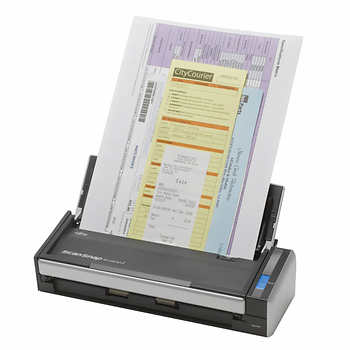
Fujitsu ScanSnap S1300i Scanner
At nearly half the size of a sheet of paper, the PC and Mac compatible ScanSnap S1300i is the smallest multi-page double-sided ScanSnap scanner for one-button ease of use at the desk or on the road. Stack up to 10 pages into the automatic document feeder (ADF) and press the blue button.
Faster two-sided, multi-page scanning
ScanSnap S1300i scans both sides of a page at up to 12 pages per minute directly to PDF, searchable PDF, JPEG, or to office applications like Word or Excel®. The ScanSnap S1300i automatically recognizes the size of each document, detects and corrects for skew, and shows images in their proper orientation. You can even choose to have blank pages automatically removed.
Operates on USB Bus Power for Extra Portability
ScanSnap S1300i comes with an AC Adapter and for added mobile convenience, the ScanSnap S1300i can be powered through the computer's USB ports*.
* When using the USB bus power cable, the computer must have two USB ports; one for power feeding and the other for USB cable connection.
More Scanning Options = More Quick Menu Productivity
The Quick Menu allows you to quickly transition between different scanning options. Just press the scan button and choose what you want ScanSnap to do:
Fujitsu ScanSnap iX500 Scanner
Fujitsu ScanSnap iX500 Scanner
- Scan to ScanSnap Organizer: Manage your PDF and JPEG files
- Scan to CardMinder: Scan business cards and automatically extract contact information
- Scan to ScanSnap Receipt: Automatically extract data from receipts and manage them all in one place
- Scan to Folder: Store PDF scans to a folder
- Scan to Email: Eliminate faxing and share electronic documents over email
- Scan to Print: Use ScanSnap with your printer to create copies
- Scan to Mobile:Scan PDF or JPEG documents to your mobile device
- Scan to Cloud: Scan to Evernote®, Google®Docs™, Salesforce CRM, Salesforce Chatter, SugarSync and SharePoint (for Windows®)
- Scan to Word (.doc): Scan directly to an editable Word file
- Scan to Excel (.xls): Scan directly to an editable Excel file
- Scan to PowerPoint (.ppt): Scan directly to an editable PowerPoint file
- Scan to Picture Folder: Store JPEG scans to a folder
Fujitsu ScanSnap SV600 Scanner

Fujitsu ScanSnap SV600 Scanner
The Quick Menu allows you to quickly transition between different scanning intentions. Just press the scan button and choose what you want ScanSnap to do. QuickMenu has been additionally enhanced so that now it can be set up to display your ‘Favourite’ scanning destinations or ‘Recommend’ an application for example if you are scanning a business card it could ‘Recommend’ CardMinder.
- Scan to ScanSnap Organizer: Manage your PDF and JPEG files
- Scan to CardMinder: Scan business cards and automatically extract contact information
- Scan to ScanSnap Receipt: Automatically extract data from receipts and manage them all in one place
- Scan to Folder: Store PDF scans to a folder
- Scan to Email: Eliminate faxing and share electronic documents over email
- Scan to Print: Use ScanSnap with your printer to create copies
- Scan to Mobile:Scan PDF or JPEG documents to your mobile device
- Scan to Cloud: Scan to Evernote®, Google®Docs™, Salesforce CRM, Salesforce Chatter, SugarSync and SharePoint (for Windows®)
- Scan to Word (.doc): Scan directly to an editable Word file
- Scan to Excel (.xls): Scan directly to an editable Excel file
- Scan to PowerPoint (.ppt): Scan directly to an editable PowerPoint file
- Scan to Picture Folder: Store JPEG scans to a folder
Fujitsu ScanPartner SP30F Scanner

Fujitsu ScanPartner SP30F Scanner
Evolve from physical to electronic documents with digital ease with the ScanPartner series. Gain the business advantages of working with more convenient, flexible and secure digital images using simple push button routines. Store, retrieve and manage documents more productively, efficiently and cost effectively than paper records allow.
Cost effective high performance
Achieve more in less time. Quickly and efficiently remove backlogs of documents and transform mixed batches of different thicknesses and sizes including plastic cards into high quality images – for fast reliable throughput.
The ScanPartner series has been specially designed to provide a simple but efficient paper to digital document management platform for all types of businesses.
Automatic size recognition and blank page removal simplifies scanning operations and pre scan sorting. The renowned and highly reliable Fujitsu document scanner paper handling capabilities remove image capture disruptions to reduce document management overheads.
Desktop convenience
Measuring only 301 x 160 x 158 mm (W x D x H), the compact design of the SP25 and SP30 takes up minimal space on a busy desktop. The small footprint means this device is always available and within reach for uninterrupted performance. Trade a small desktop space to reclaim a much larger space taken up by paper records.
Bundled with business enhancing functionality
Turn lifeless business records into searchable, secure yet dynamic documents that can be integrated into workflows with password security and easy editing capability.
Fujitsu fi-7030 Scanner

Fujitsu fi-7030 Scanner
Ideal for desktop scanning with its compact size and card scanning capability
The fi-7030 handles the scanning of a wide range of documents reliably from thin documents to thick documents (40-209g/m2), and plastic cards including embossed cards. Long paper scanning of up to 5 meters and over is also available as well as A3 size scanning with a carrier sheet that comes with the scanner as an option.
Compact design allowing it to be place anywhere
Its noticeable compact size with a sophisticated design suits various environments. The scanner fits in small spaces even smaller than spaces that are A4 in size on a desk.
Fast processing performance
The fi-7030 scans at a speed of 27 ppm / 54 ipm (A4, portrait, Color, 200 / 300 dpi), which is increased by 35% compared to the previous model. The scanner will not make you or your customers wait with a quick startup time of half a second and a recovery time of 1.0 seconds after resuming from sleep mode.
Accurate mixed batch scanning for different types of documents
The Skew Reducer prevents the following documents from being skewed when the preceding document is skewed, thus preventing the image from being incomplete with missing parts even in the case of a batch scan with various types of documents. This also reduces the burden of re-scanning.
Automatically creates the best suited image quality without hassle
The PaperStream IP scanner driver, which supports TWAIN/ISIS, avoids the inconvenience of fine adjustments to the settings for OCR processes. It automatically converts the images into exceptionally clean images, accelerating OCR even when scanning wrinkled or soiled documents, or documents with a background pattern.
Fujitsu fi-7160 Scanner

Fujitsu fi-7160 Scanner
With duplex scanning speeds of 120 images per minute at 300 dpi in Color, Grayscale, and Monochrome, the fi-7160 protect your documents with acoustic sensors, ensure your data is captured with smart ultrasonic technology, and reduce rescans by cleaning up documents automatically in a single pass. Reliability is enhanced even further with new skew prevention technology for exceptional paper handling.
- USB 3.0 for forward compatibility
- Continuous hard and embossed card scanning up to 1.4mm thick
- Ultrasonic Double-feed Detection sensor for security against lost images
- Scan sticky notes, taped receipts, and labels while securing against multifeeds
- Long document support up to 5.6 m (18.3 feet) in PaperStream IP
PaperStream IP (32/64 Bit)
The PaperStream IP driver takes the work out of image cleanup when scanning invoices, ID cards, receipts, forms, or any other day to day paperwork. PaperStream IP automatically improves the image quality, removes unwanted backgrounds, and optimizes your scanned images for optical character recognition. It is fast and easy to use. Our latest innovation, Assisted Scan, allows users to replace poor images by visually selecting the image they lack rather than learning driver settings. If driver settings need to be adjusted for rare and difficult documents, our preview function allows scan operators to see their adjustments in real-time without time consuming re-scans. PaperStream IP works with both ISIS and TWAIN applications.
Fujitsu fi-7260 Scanner

Fujitsu fi-7260 Scanner
With duplex scanning speeds of 120 images per minute at 300 dpi in Color, Grayscale, and Monochrome, the fi-7260 protect your documents with acoustic sensors, ensure your data is captured with smart ultrasonic technology, and reduce rescans by cleaning up documents automatically in a single pass. Reliability is enhanced even further with new skew prevention technology for exceptional paper handling.
- USB 3.0 for forward compatibility
- Continuous hard and embossed card scanning up to 1.4mm thick
- Ultrasonic Double-feed Detection sensor for security against lost images
- Scan sticky notes, taped receipts, and labels while securing against multifeeds
- Long document support up to 5.6 m (18.3 feet) in PaperStream IP
Fujitsu fi-7140 Scanner

Fujitsu fi-7140 Scanner
- Advanced GI processor for professional image capture
- Unique capabilities for automatic skew reduction and paper protection
- Supports multiple scan requirements across the enterprise
- Full integration with fi Series ecosystem safeguards investment and offers upgrade paths
Fujitsu subsidiary PFU (EMEA) Ltd. introduces two new fi Series document scanners operating at 40 pages per minute (A4, colour, 200/300 dpi 80 images per minute duplex): the Fujitsu fi-7140 with integrated flatbed unit. Supporting diverse business processes, they offer professional grade document capture to the desktop.
These cost-efficient scanners offer high-end features for reliable document capture such as GI processor, automatic mechanical skew reduction, intelligent paper protection and ultrasonic multi-feed detection, to ensure that paper is handled with maximum care and the best possible images delivered to the business processes. Like all the members of the Fujitsu fi Series family, the fi-7140 models feature PaperStream software which has been designed for high quality image processing and enhanced batch scanning.
With the new fi Series models we introduce a true high-end solution which can be installed on every desk in any company which demands the best for its document-based processes," said Mike Nelson, Vice President at Fujitsu subsidiary PFU (EMEA) Ltd. "These capturing solutions deliver best image quality to help companies of all sizes to implement scanning routines that support existing processes and help them to gain the speed and flexibility needed to keep pace with ever-increasing competition.
The introduction of the Fujitsu fi-7140 is an important stepping stone to professional document capture with the Fujitsu fi Series," said Klaus Schulz, Manager Product Marketing EMEA at PFU (EMEA) Ltd. "The new models offer flexibility for businesses whether they are improving or expanding document management, records management or archiving processes.
Fujitsu fi-7240 Scanner

Fujitsu fi-7240 Scanner
- Advanced GI processor for professional image capture
- Unique capabilities for automatic skew reduction and paper protection
- Supports multiple scan requirements across the enterprise
- Full integration with fi Series ecosystem safeguards investment and offers upgrade paths
Fujitsu subsidiary PFU (EMEA) Ltd. introduces two new fi Series document scanners operating at 40 pages per minute (A4, colour, 200/300 dpi 80 images per minute duplex): the Fujitsu fi-7240 with integrated flatbed unit. Supporting diverse business processes, they offer professional grade document capture to the desktop.
These cost-efficient scanners offer high-end features for reliable document capture such as GI processor, automatic mechanical skew reduction, intelligent paper protection and ultrasonic multi-feed detection, to ensure that paper is handled with maximum care and the best possible images delivered to the business processes. Like all the members of the Fujitsu fi Series family, the fi-7240/fi-7240 models feature PaperStream software which has been designed for high quality image processing and enhanced batch scanning.
With the new fi Series models we introduce a true high-end solution which can be installed on every desk in any company which demands the best for its document-based processes," said Mike Nelson, Vice President at Fujitsu subsidiary PFU (EMEA) Ltd. "These capturing solutions deliver best image quality to help companies of all sizes to implement scanning routines that support existing processes and help them to gain the speed and flexibility needed to keep pace with ever-increasing competition.
Fujitsu fi-65F Scanner

Fujitsu fi-65F Scanner
The right solution for small-document scanning The compact, lightweight fi-65F high-speed scanner is ideal for front office, reception, patient intake, and retail environments. It quickly scans all major types of identification and small cards, including driver’s licenses, passports, military IDs, insurance cards, credit cards, photos, and small survey forms.
Fast, reliable scanning performance for better productivity High-speed USB 2.0 connectivity combines outstanding performance and easy installation. PaperStream IP Cleanup drivers (TWAIN and ISIS®) and PaperStream Capture scanning software are included to simplify integration and boost productivity right from the start.
No time, no cover, no problem The fi-65F scanner increases user productivity with fast, one-second scanning at 300 dpi and coverless scanning. Coverless scanning eliminates the repetitive task of opening and closing the cover before and after each scan while still auto-deskewing, auto-cropping, and auto-rotating the document. The scan button on the front of the scanner increases the speed of capturing multiple documents.
Capture the details you need in just one second The fi-65F scanner delivers clean, crisp scans up to 105 mm x 148 mm (5.83 in. x 4.13 in.) -- in color, grayscale, and monochrome with true, 600-dpi optical resolution. However, when time is critical, users can scan documents at 300 dpi in monochrome or 8-bit grayscale in just one second. And 24-bit color scans at 200 dpi take just 1.7 seconds.
PaperStream IP (32/64 Bit)
The PaperStream IP driver takes the work out of image cleanup when scanning invoices, ID cards, receipts, forms, or any other day to day paperwork. PaperStream IP automatically improves the image quality, removes unwanted backgrounds, and optimizes your scanned images for optical character recognition. It is fast and easy to use. Our latest innovation, Assisted Scan, allows users to replace poor images by visually selecting the image they lack rather than learning driver settings. If driver settings need to be adjusted for rare and difficult documents, our preview function allows scan operators to see their adjustments in real-time without time consuming re-scans. PaperStream IP works with both ISIS and TWAIN applications.
Fujitsu fi-7180 Scanner

Fujitsu fi-7180 Scanner
With duplex scanning speeds of 160 images per minute at 300 dpi in Color, Grayscale, and Monochrome, the fi-7180 protect your documents with acoustic sensors, ensure your data is captured with smart ultrasonic technology, and reduce rescans by cleaning up documents automatically in a single pass. Reliability is enhanced even further with new skew prevention technology for exceptional paper handling.
- USB 3.0 for forward compatibility
- Continuous hard and embossed card scanning up to 1.4mm thick
- Ultrasonic Double-feed Detection sensor for security against lost images
- Scan sticky notes, taped receipts, and labels while securing against multifeeds
- Long document support up to 5.6 m (18.3 feet) in PaperStream IP
PaperStream IP (32/64 Bit)
The PaperStream IP driver takes the work out of image cleanup when scanning invoices, ID cards, receipts, forms, or any other day to day paperwork. PaperStream IP automatically improves the image quality, removes unwanted backgrounds, and optimizes your scanned images for optical character recognition. It is fast and easy to use. Our latest innovation, Assisted Scan, allows users to replace poor images by visually selecting the image they lack rather than learning driver settings. If driver settings need to be adjusted for rare and difficult documents, our preview function allows scan operators to see their adjustments in real-time without time consuming re-scans. PaperStream IP works with both ISIS and TWAIN applications.
FUJITSU fi-6770

FUJITSU Document Scanner(fi-6770)
- Fast scanning — up to 90 ppm/180 ipm in color or monochrome, landscape
- Ultrasonic double-feed detection with advanced control
- Loaded with “intelligent” functions for more efficient scanning
- Advanced image processing in hardware with color graphics adapter (CGA)
- Valuable bundled software tools and applications including Kofax® VRS Professional
- Energy Star Compliant
- Service options to fit specific requirements and budget including Next Business Day, 4-hour or 24/7 contracts available
Fujitsu Fi-5530C2

Fujitsu Fi-5530C2 Scanner
A3, Duplex ADF, Color35 PPM / 70 IPM Speed
100 Sheets ADF
5,000 Pages Duty Cycle
USB 2.0 & SCSI interfaces
Fujitsu Fi-5950

Fujitsu Fi-5950 Scanner
A3, Duplex ADF, Color135 PPM / 270 IPM Speed
500 Sheets ADF
100,000 Pages Duty Cycle
USB 2.0 & SCSI interfaces
Fujitsu Fi-6110

Fujitsu Fi-6110 Scanner
A4, Duplex ADF, Color20 PPM / 40 IPM Speed
50 Sheets ADF
2,000 Pages Duty Cycle
USB 2.0 interface
Fujitsu Fi-6670

Fujitsu Fi-6670 Scanner
A3, Duplex ADF, Color90 PPM / 180 IPM Speed
200 Sheets ADF
15,000 Pages Duty Cycle
USB 2.0 & SCSI interfaces
Fujitsu Fi-6800

Fujitsu Fi-6800 Scanner
A3, Duplex ADF, Color130 PPM / 260 IPM Speed
500 Sheets ADF
60,000 Pages Duty Cycle
USB 2.0 & SCSI interfaces
Fujitsu ScanSnap fi-6010N

Fujitsu ScanSnap fi-6010N iScanner Color Duplex Network
- Useful business functions including Scan to E-mail, Scan to Folder, Scan to Network Fax, Scan to FTP and Scan to Print
- Intelligent scanning features include improved image quality, page rotation to proper orientation as well as other user-friendly functions
- Enhanced “Job function” enables administrators to create predefined sequences to perform and lock-down profiles
- Lower total cost of ownership with simplified device management via the Central Administration Console
- Enhance regulatory compliance and improve data security using strengthened data transmission protocols
- Custom application development available in the optional Software Developer’s Kit (SDK)
- Enhance productivity with Fujitsu scanner service and support options